Computer Vision Syndrome – Eye strain and headaches from Computer Use
Learn how to protect your eyes from Computer Vision Syndrome
Our Optometrist tells you all you need to know on how to beat the blue light as well as tips to keep your eyes healthy.
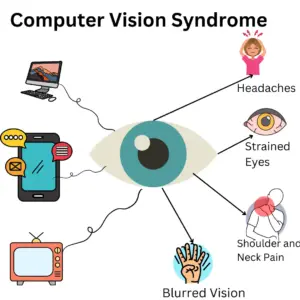
These days, many of us spend hours in front of a digital screen. As a result of prolonged screen time and blue light exposure, many individuals may experience an eye condition known as Computer Vision Syndrome.
Computer Vision Syndrome (or CVS) can be seen as a group of eye and vision-related problems when we spend too much time in front of a digital screen. Some of us may feel eye discomfort and vision related issues during and after viewing a digital screen. For most people, the longer they are in front of their screens, the level of discomfort (digital eye strain) may rise as well.
What are the symptoms of Computer Vision Syndrome?
Prolonged blue light exposure, glare on your PC, incorrect room lighting, incorrect viewing distances, poor sitting posture, and uncorrected vision problems (e.g. farsightedness or astigmatism) may cause the following computer vision syndrome symptoms?
- Headaches
- Dry eyes
- Blurry vision
- Eye strain
There is a direct correlation between the amount of CVS a person will experience and how long they spend in front of the screen. For instance, if you sit for many hours viewing the screen, the amount of CVS you experience will be more than someone that spends less time and takes the steps to prevent this condition.
Practical steps to prevent and manage Computer Vision Syndrome
Implement the 20-20-20 Rule:
Every 20 minutes, take a 20-second break and look at something 20 meters away. This gives your eyes that much needed break and helps reduce eye strain. An added tip is to blink for a while as this can also help keep your eyes moist.
Prioritize your Workspace and Visual ergonomics
The following tips can help you improve the ergonomics of your workplace and as a result, help with computer vision syndrome:
- Ensure that your digital screen is at eye level or slightly below to minimize eye and neck strain.
- Make sure your room is well lit.
- Lastly, make sure the font size and level of brightness is set accordingly so that your eyes are comfortable at all times.
- Invest in anti glare prescription lenses
Take more walks and stretch

To add to the 20-20-20 rule we mentioned, getting some steps in during these breaks can also help. Relaxing your eye muscles by looking at far objects can benefit you as well by reducing strain caused by the screen.
Using Blue Light Filters
Consider using blue light filters or applications that reduce the amount of blue light emitted by your screen. Blue light can contribute to digital eye strain and disrupt sleep patterns. Our phones and other devices have built-in blue light filter settings, or you can use external applications and screen protectors.
Ensure Proper Vision Correction
Did you know that an incorrect prescription or out dated prescription can contribute to digital eye strain? For those of us that require prescription lenses, making sure they are up to date is crucial. For those that don’t need prescription lenses but you would like to reduce eye strain, investing in computer glasses with an anti-reflective coating can help to reduce glare and limit digital straining.
What Causes Computer Vision Syndrome?
If you spend more than 2 hours per day on a computer screen then you are at a higher risk of developing this condition. The reason for this is that looking at a computer screen for prolonged periods of time requires your eyes to work much harder than they normally would.
Another cause can be if you are someone that already has a pre-existing vision issue and it remains uncorrected.
Lastly, a further contributing factor as we have mentioned is poor ergonomics and this is when your workstation is not set up correctly. Incorrect viewing distance, bad or dim lighting, screen angle, and an uncomfortable seating position can strain your eyes, neck, shoulders, and back, making the symptoms of CVS even worse.
How is Computer Vision Syndrome Diagnosed?
In order to detect computer vision syndrome, your optometrist will perform a combination of tests and eye exams. The following tests and assessments are commonly performed to detect CVS.
Patient history and symptoms experienced: Your optometrist will briefly ask you some questions related to your work such as how long you spend in front of the screen etc. He or she may also ask you how long these symptoms have been present and what have you done to mitigate them? These include headaches, eye strain, dry eyes, blurred vision, neck or shoulder pain, and difficulty focusing.
Visual Acuity Testing: Your optometrist will do this test (using a chart) to evaluate how well you see at different distances. This test detects any abnormalities in visual acuity and may indicate refractive errors, such as nearsightedness, farsightedness, or astigmatism. All of these can contribute to computer vision syndrome symptoms.
Refraction Assessment: If your optometrist feels that you need an appropriate prescription for corrective lenses, he or she will do a refraction test. This gives your optometrist the necessary insight to determine the appropriate prescription you need. Ensuring you are able to see clearly without any difficulty helps reduce eye strain.
Ocular Surface Evaluation: Another test your optometrist may do is to inspect the health of the ocular surface and tear film. This is done to rule out eye conditions like dry eye syndrome, which is common in individuals with CVS.
Binocular Vision test: In order to assess how well your eyes work in tandem, your optometrist will carry out this vision assessment. Eye conditions like convergence insufficiency and eye coordination problems can lead to CVS.
Conclusion
Depending on the results from the above tests, your optometrist can diagnose Computer Vision Syndrome and provide you with strategies to manage, mitigate and treat this condition.
Treatment of CVS usually involves addressing underlying eye issues, ensuring you work in an ergonomic friendly environment, and putting into practice lifestyle changes to reduce symptoms and prevent further discomfort.
Having a regular eye examination and correct viewing practices when using digital screens can help in preventing or reducing the symptoms that come with Computer Vision Syndrome.
For more information or to schedule an appointment with Larry Zunde Optometrists, please call 011 454 3929 to book your appointment.
Disclaimer This information provided in this post is for informational purposes only and is not meant to diagnose or treat any medical conditions. Always consult your medical professional.